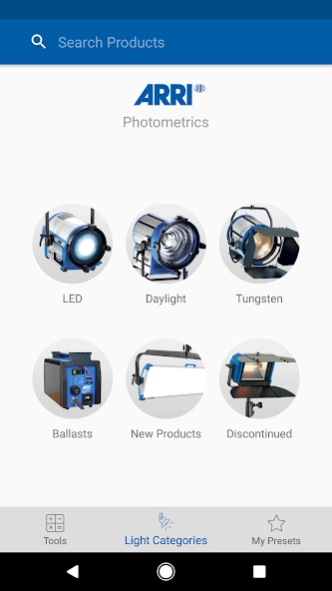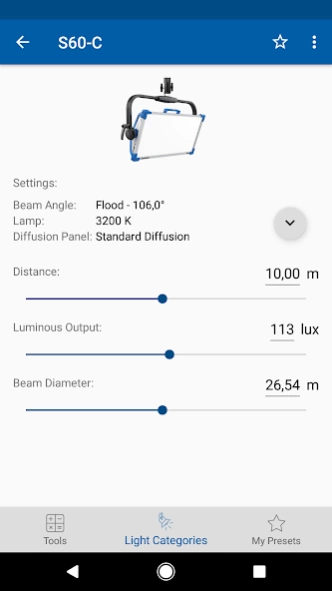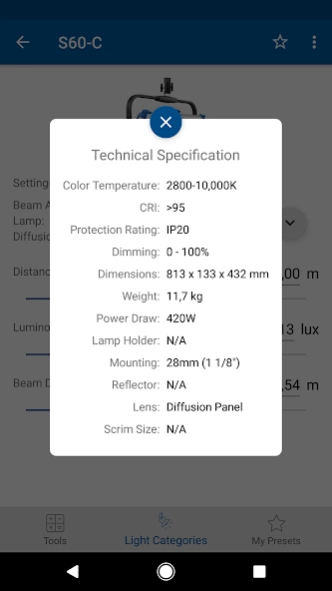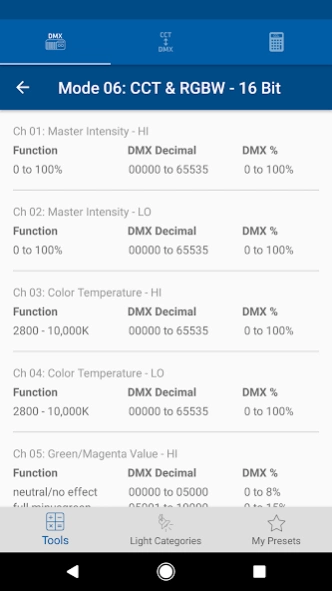Photometrics 4.8.0
Free Version
Publisher Description
Photometrics - Quickly reference the photometric characteristics of all ARRI light fixtures.
The ARRI Photometric App gives you the ability to quickly reference the photometric characteristics of all of the ARRI light fixtures.
The following information is available:
- Luminous Output
- Beam Diameter
- Beam Angle
- Flood, Middle and Spot Photometrics
- Luminous Distribution Graph
- Camera Exposure and Aperture Information
- Light Properties including: Color Temperature, CRI, Protection Rating, Dimming, Dimensions, Weight, Power Draw, Lamp Holder Type, Mounting, Reflector Type, Lens Type, and Scrim Size
- Metric and Imperial Units
- Create projects and save preset fixtures
- Bulb Selection
- Compare Lampheads
- DMX Implementation Tables
- DMX Conversion Calculator
- CCL Calculator
- Discontinued Product Data
- Electronic Ballast Information
About Photometrics
Photometrics is a free app for Android published in the Screen Capture list of apps, part of Graphic Apps.
The company that develops Photometrics is Arnold & Richter Cine Technik GmbH & Co BetriebsKG. The latest version released by its developer is 4.8.0.
To install Photometrics on your Android device, just click the green Continue To App button above to start the installation process. The app is listed on our website since 2024-02-08 and was downloaded 2 times. We have already checked if the download link is safe, however for your own protection we recommend that you scan the downloaded app with your antivirus. Your antivirus may detect the Photometrics as malware as malware if the download link to com.arri.photometrics is broken.
How to install Photometrics on your Android device:
- Click on the Continue To App button on our website. This will redirect you to Google Play.
- Once the Photometrics is shown in the Google Play listing of your Android device, you can start its download and installation. Tap on the Install button located below the search bar and to the right of the app icon.
- A pop-up window with the permissions required by Photometrics will be shown. Click on Accept to continue the process.
- Photometrics will be downloaded onto your device, displaying a progress. Once the download completes, the installation will start and you'll get a notification after the installation is finished.